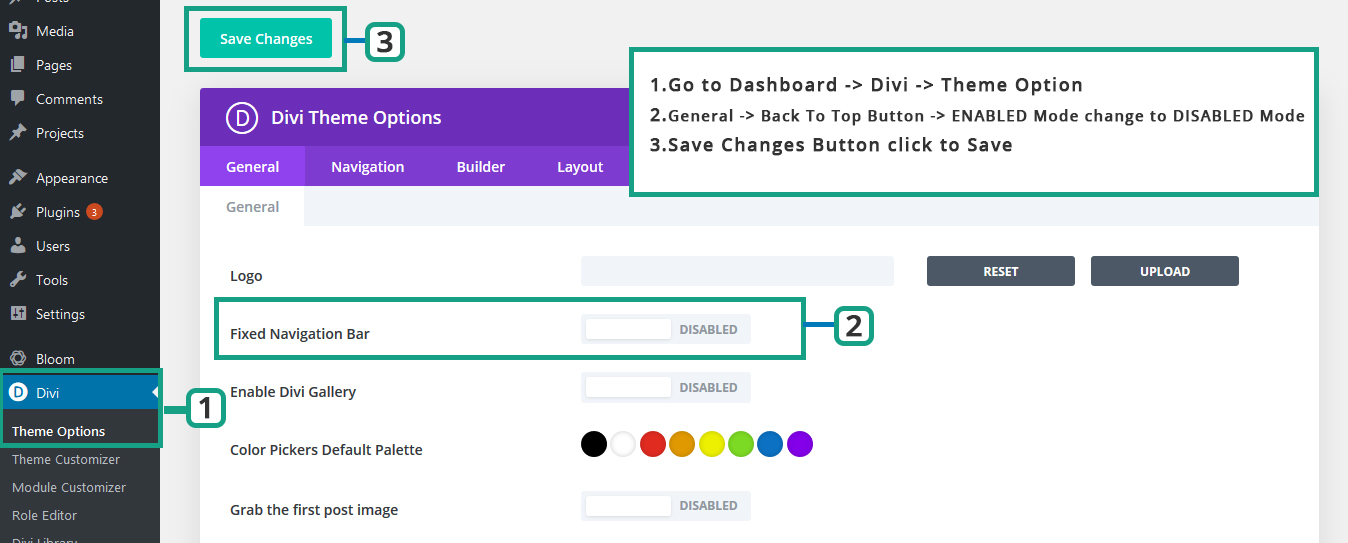Digital Agency
Divi Child Theme
- created: July-2019
- latest update: July-2019
- by: Pennyblack Templates
- email: support@pennyblacktemplates.com
About Digital Agency - Divi Child Theme
Digital Agency is a child theme for Divi WordPress theme suitable for Blog Pages with Multi Pages.
Files Included
- Digital Agency-divi-child-theme.zip
- Help Document
Install Digital Agency - Divi Child Theme
Follow the below steps to install Digital Agency Child Theme into your WordPress.
Download the zip file and extract it. Inside the folder, You will find the theme zip file Digital Agency-divi-child-theme.zip
There are two ways to install the theme into WordPress
- Installing through WordPress admin dashboard
- Uploading WordPress through FTP
Installing through WordPress admin dashboard
- Login into your WordPress admin
- Go To: Appearance -> Themes
- By clicking "Add New", upload Digital Agency-divi-child-theme.zip theme
- Once uploaded done, click Activate link in Digital Agency-divi-child-theme. Now theme has been activated for your use.
SCREENSHOT - 1
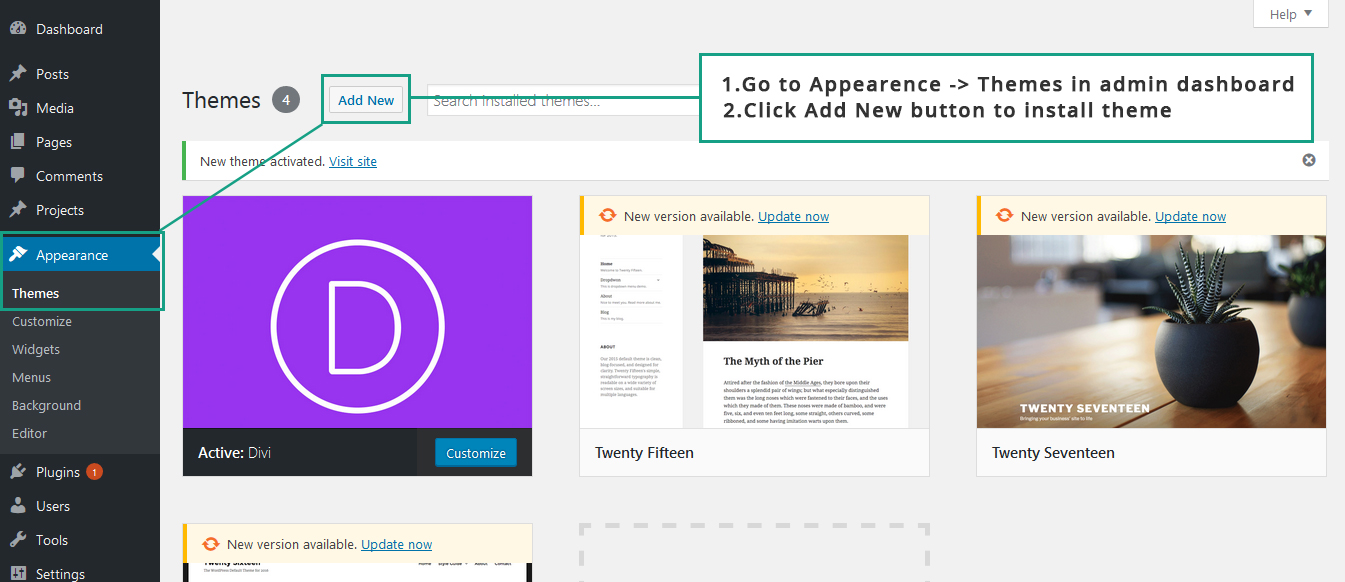
SCREENSHOT - 2
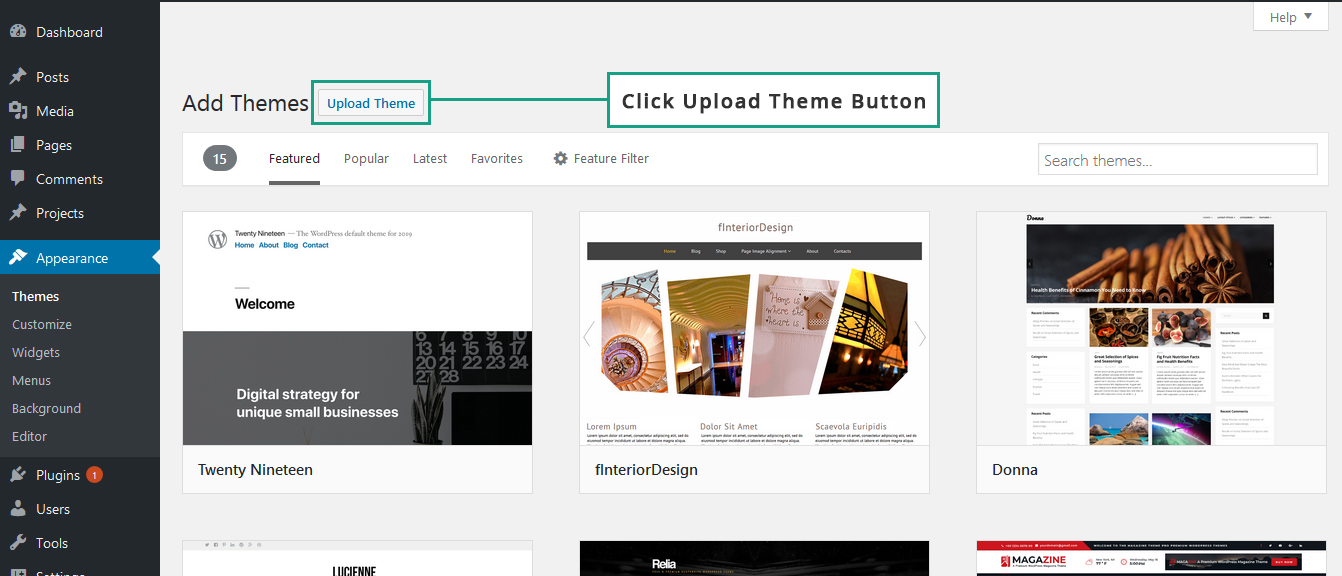
SCREENSHOT - 3
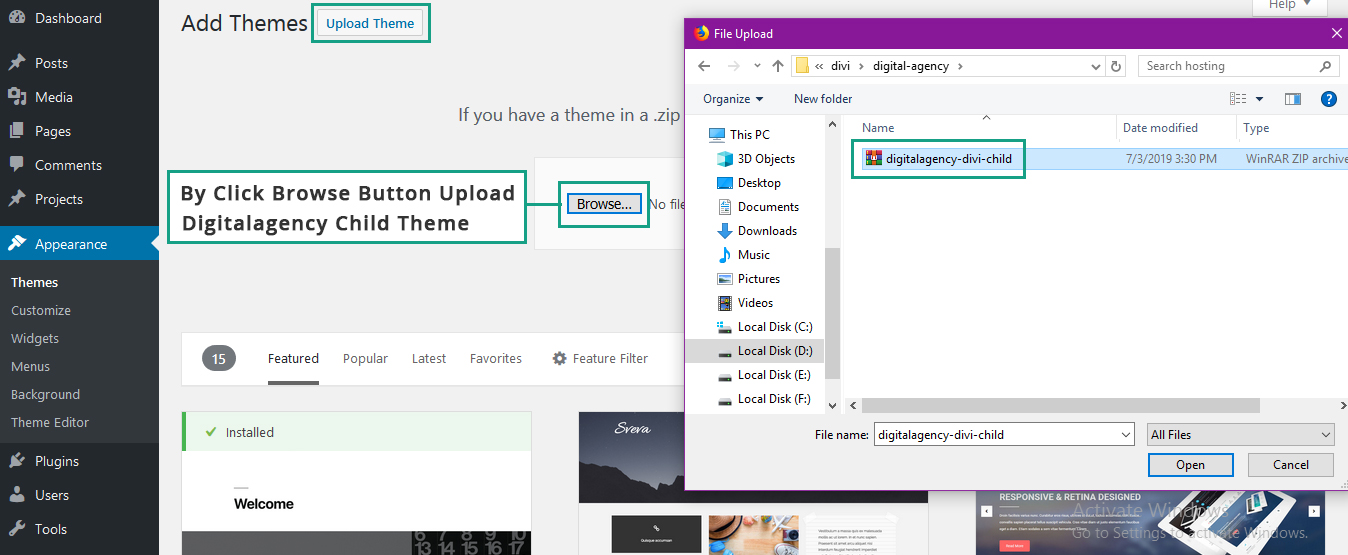
SCREENSHOT - 4
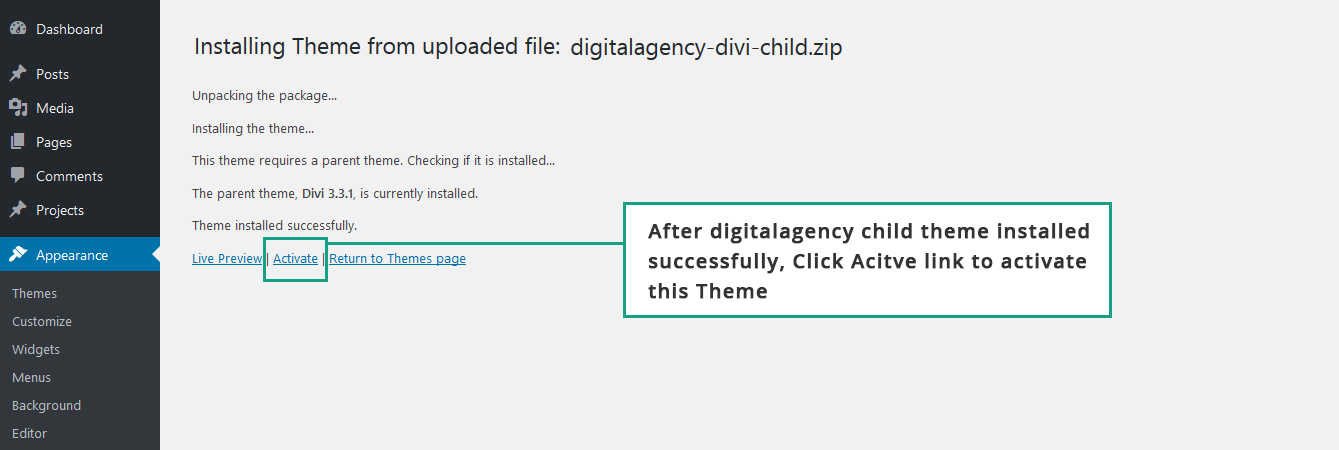
Upload through FTP
- Extract zip file Digital Agency-divi-child-theme.zip
- Upload this extracted files into WordPress installed folder wp-content/themes
- Login into the WordPress admin dashboard.Go To: Appearance -> Themes
- Now Activate the theme
Install Required Plugins
Follow the below steps to install the required plugins for Digital Agency Child Theme.
SCREENSHOT - 1
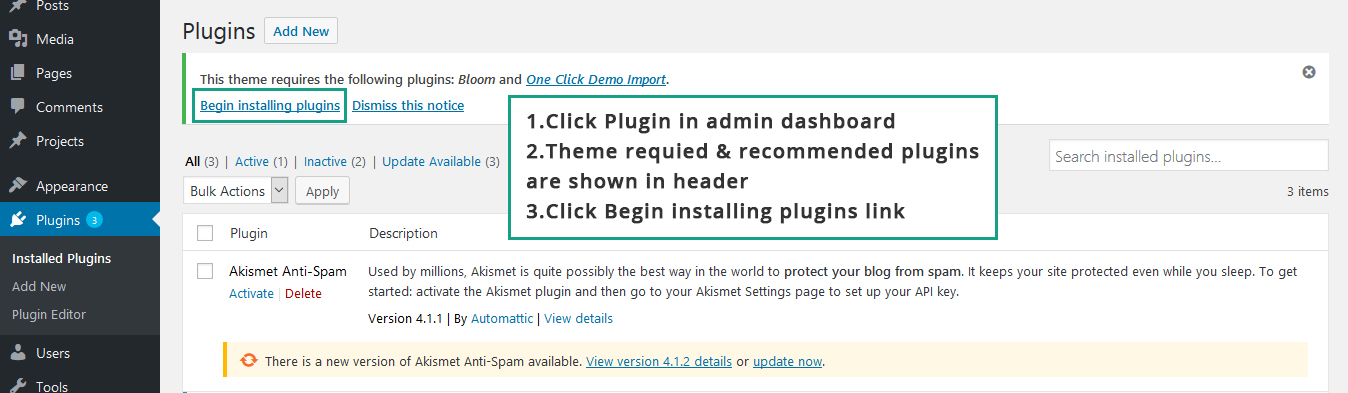
SCREENSHOT - 2
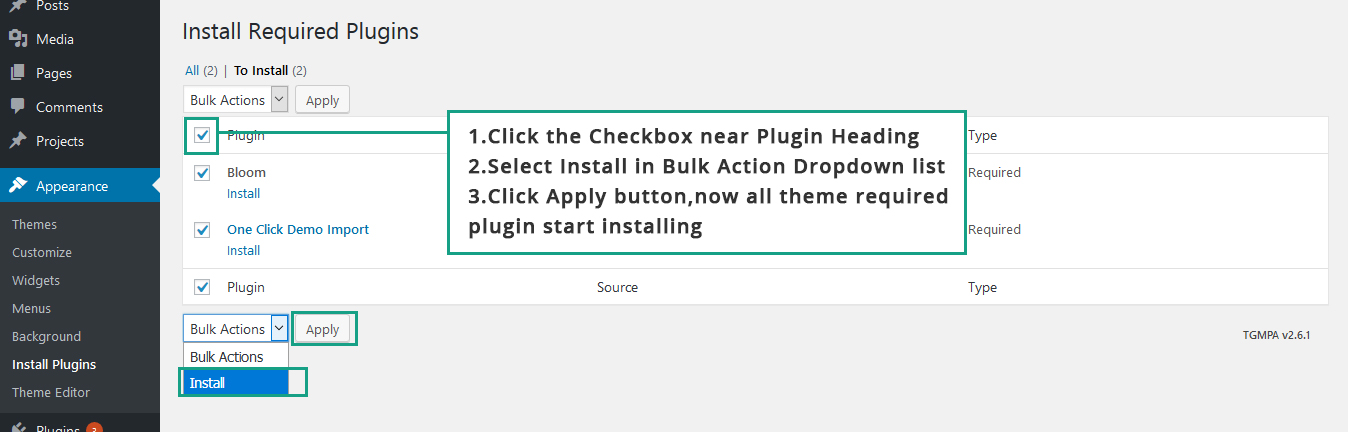
SCREENSHOT - 3
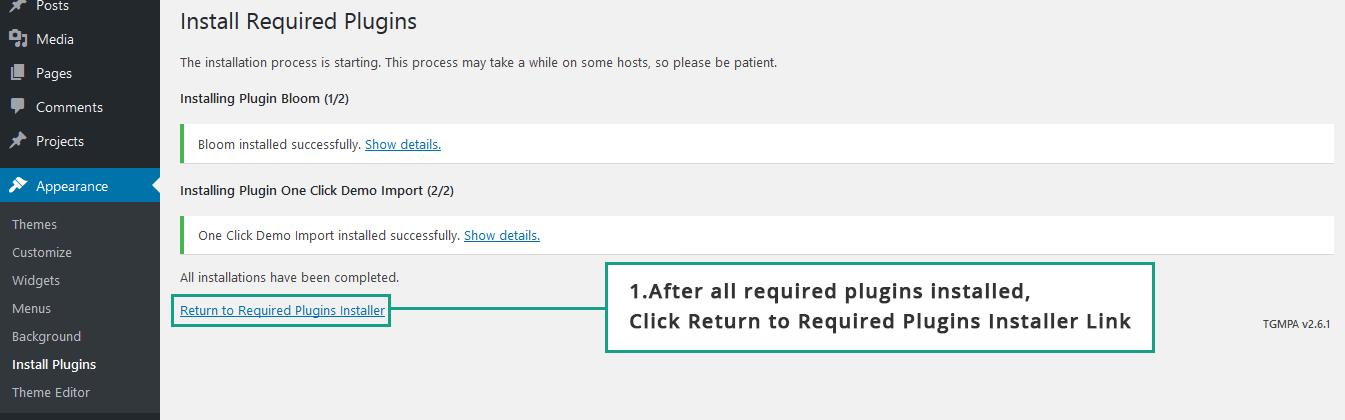
SCREENSHOT - 4
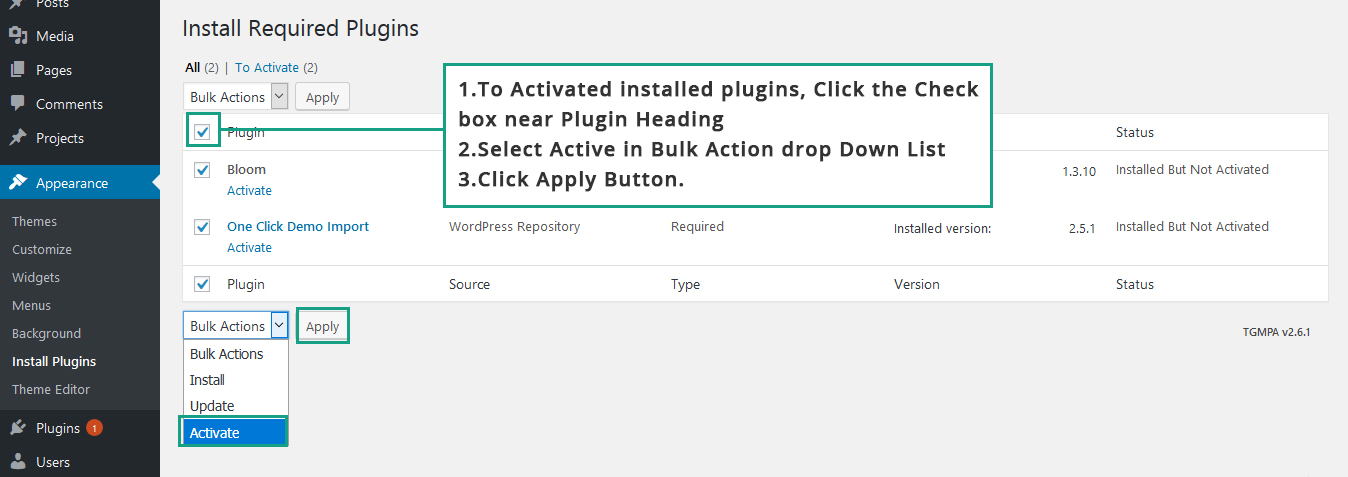
SCREENSHOT - 5
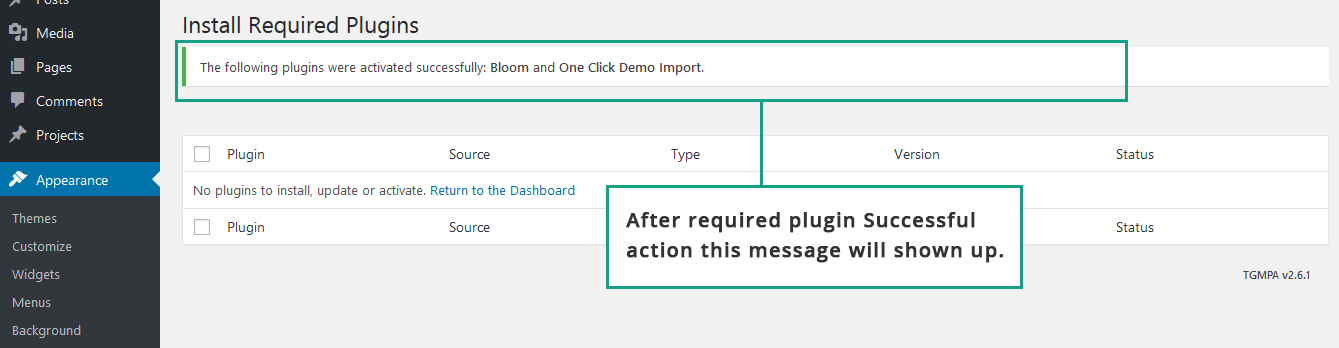
SCREENSHOT - 6
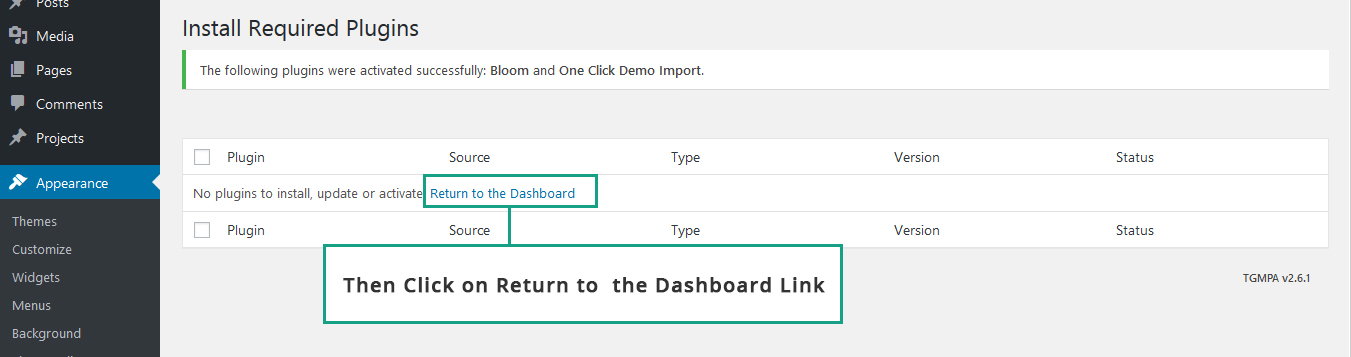
One Click - Demo Content Import
Follow the below steps to import the demo content.
SCREENSHOT - 1
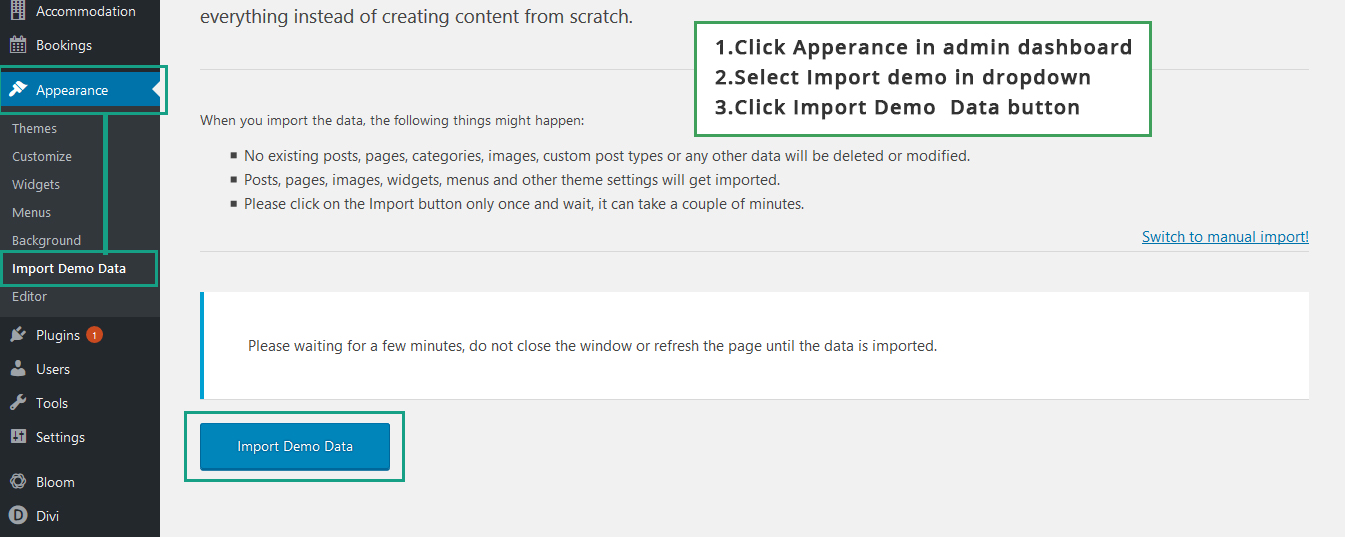
SCREENSHOT - 2
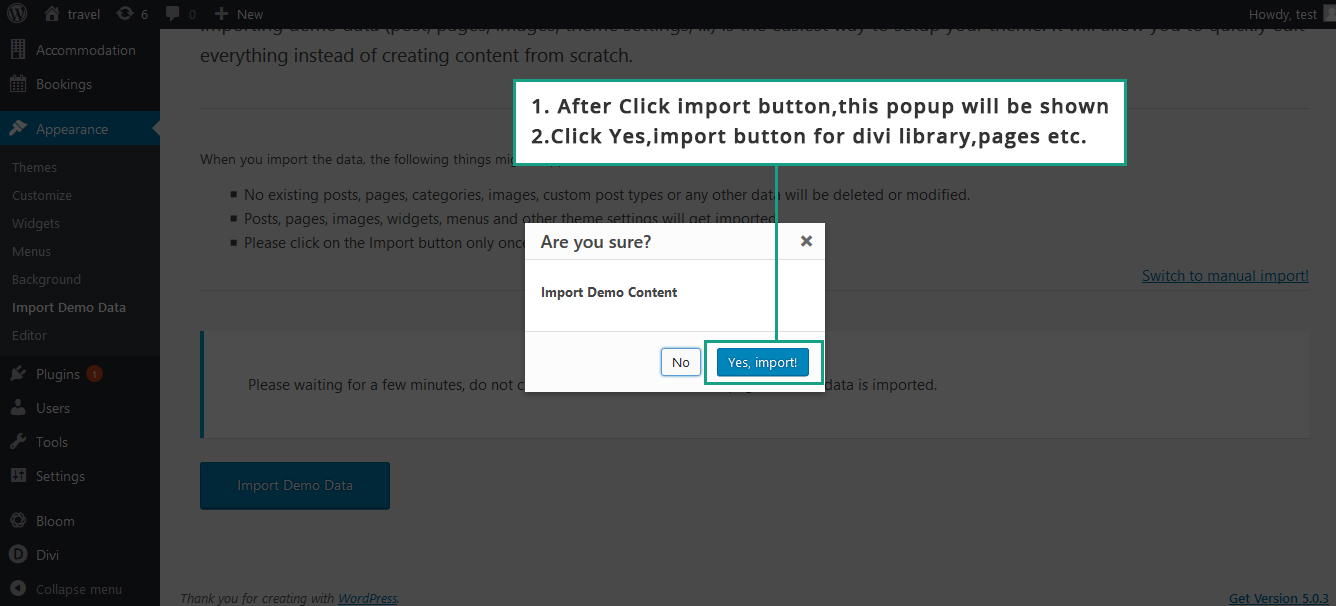
SCREENSHOT - 3
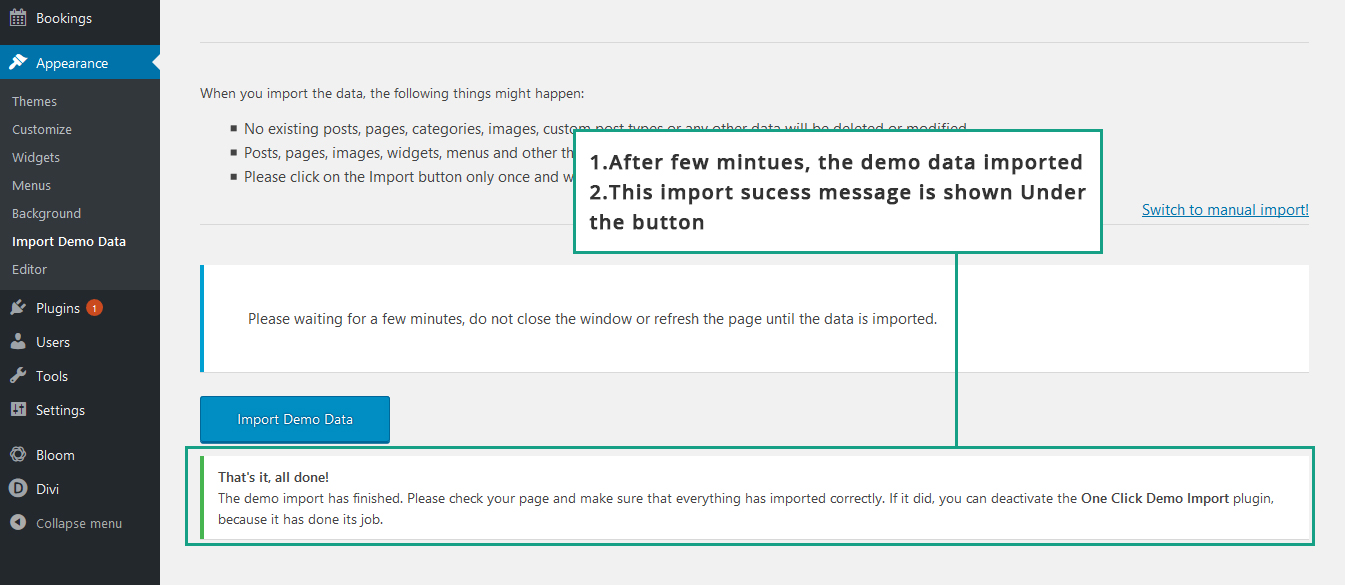
SCREENSHOT - 4
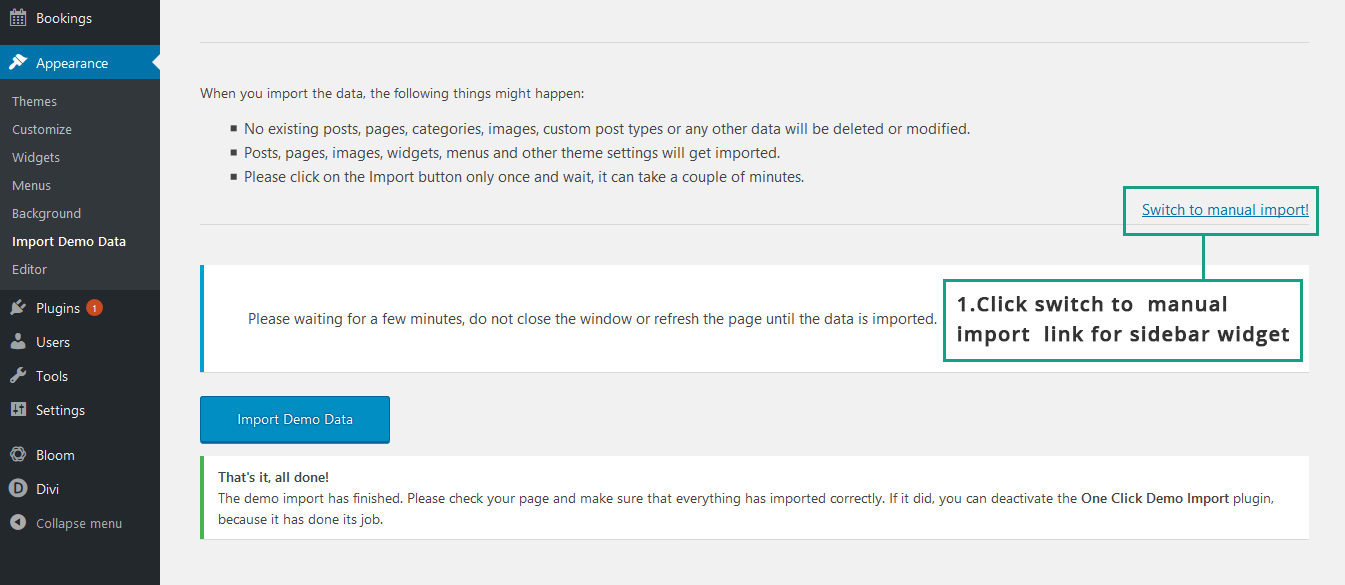
SCREENSHOT - 5
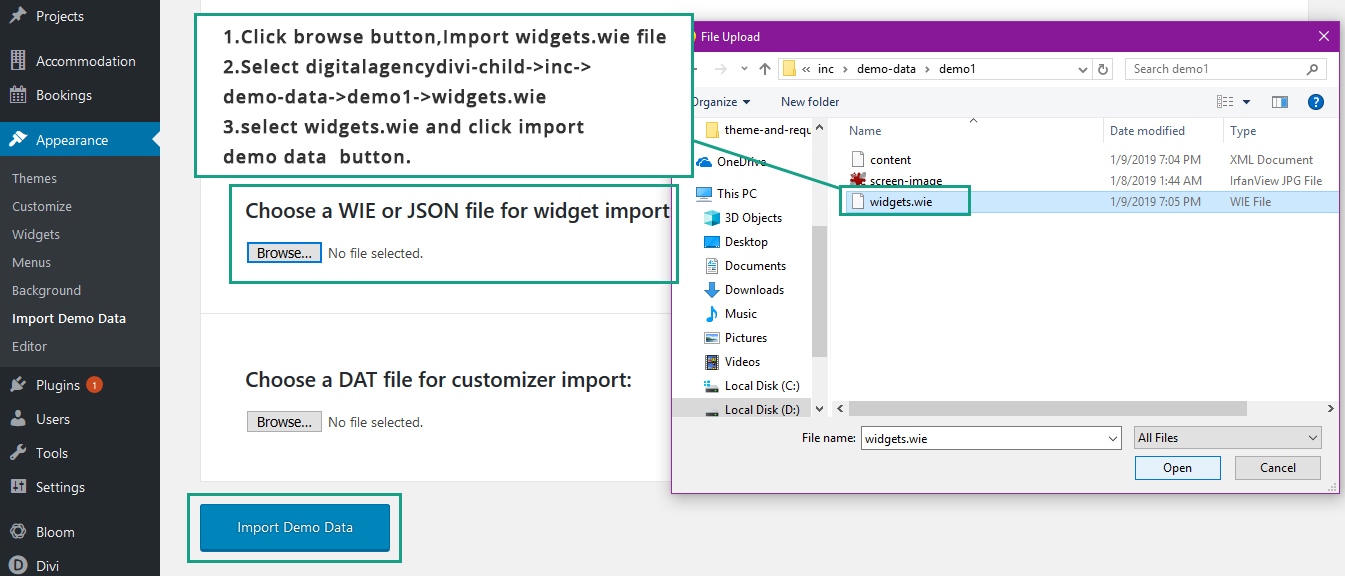
SCREENSHOT - 6
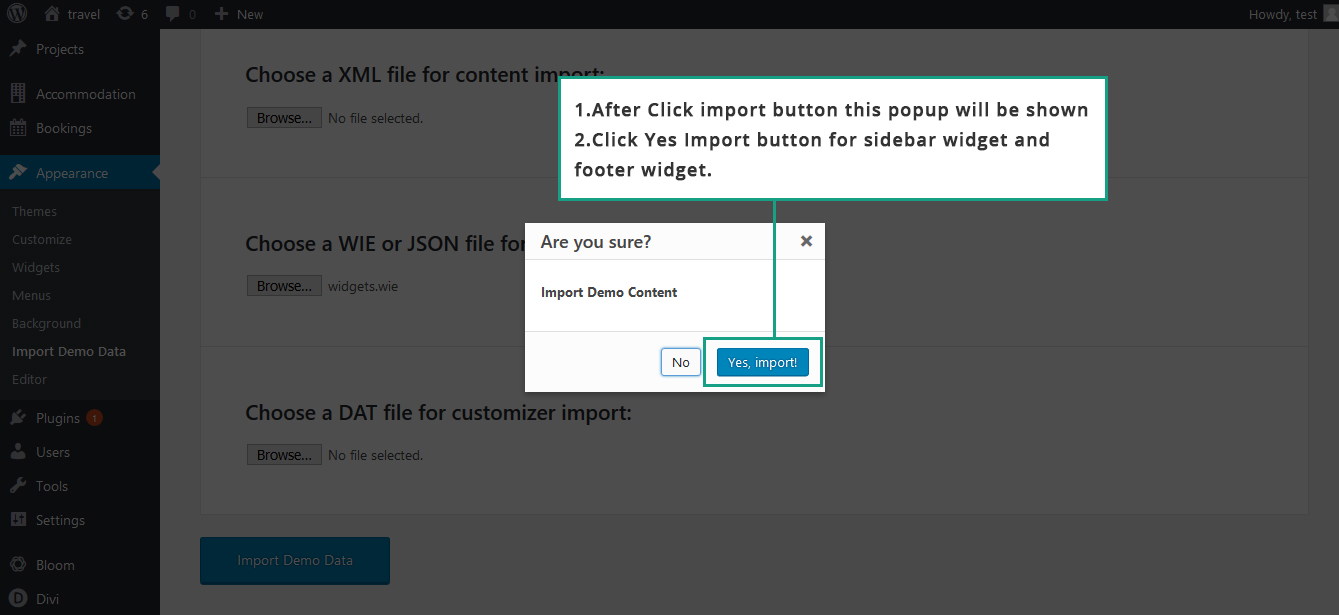
SCREENSHOT - 7
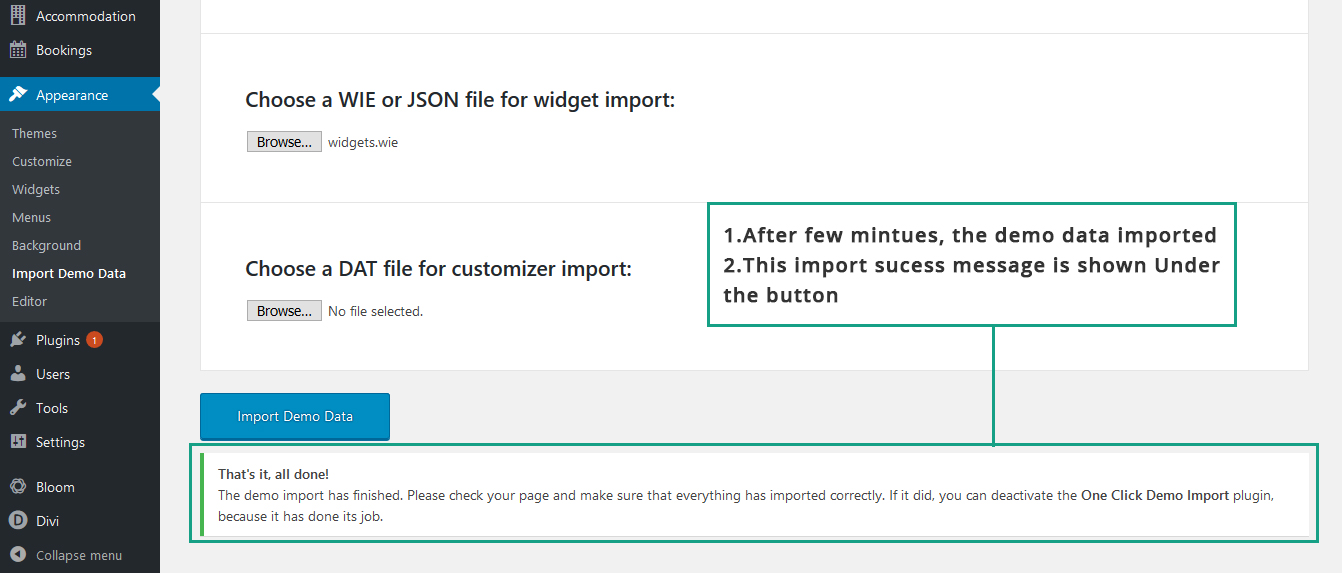
Permalink - Setup
Follow the below step to set permalink.
SCREENSHOT - 1
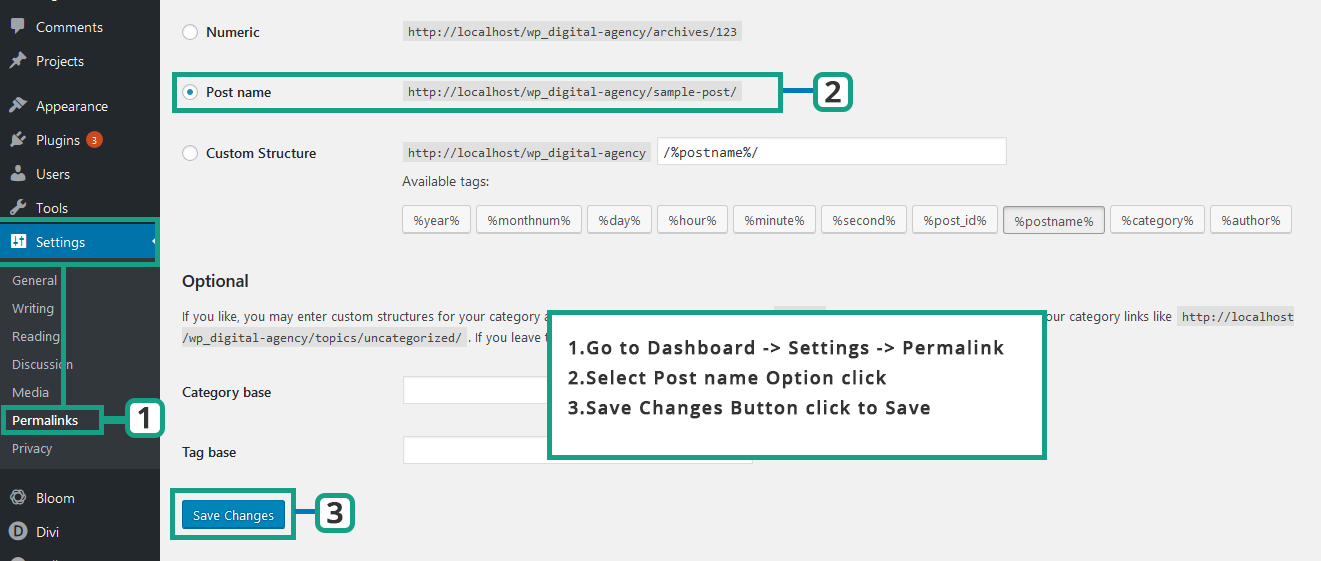
Scroll to Top Icon Setup
Follow the below step to Scroll to Top Icon Setup.
SCREENSHOT - 1
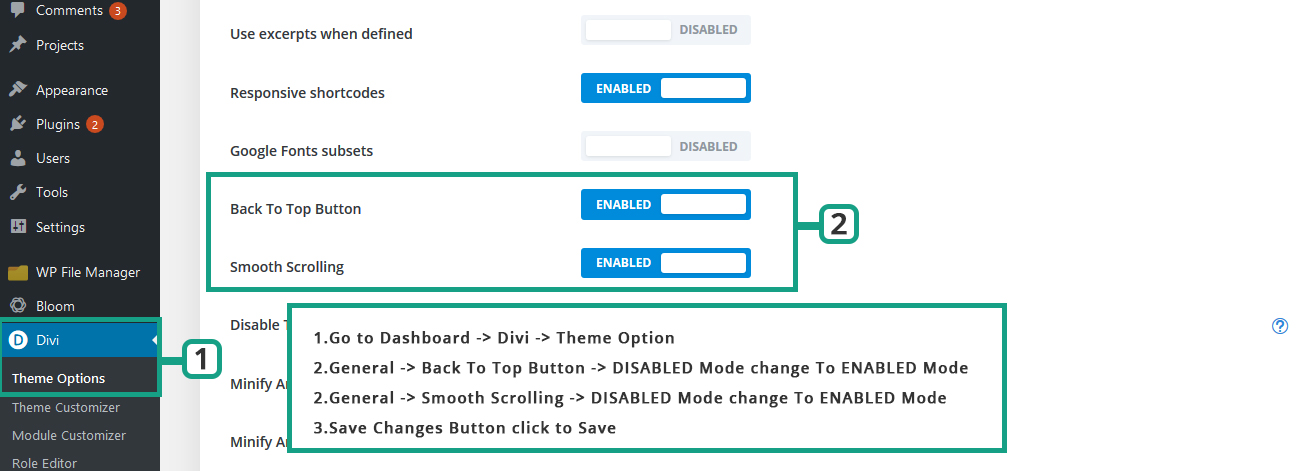
Bloom Plugin & Mailchimp Configurations
Follow the below steps to config the Bloom Plugin and Mailchimp
SCREENSHOT - 1
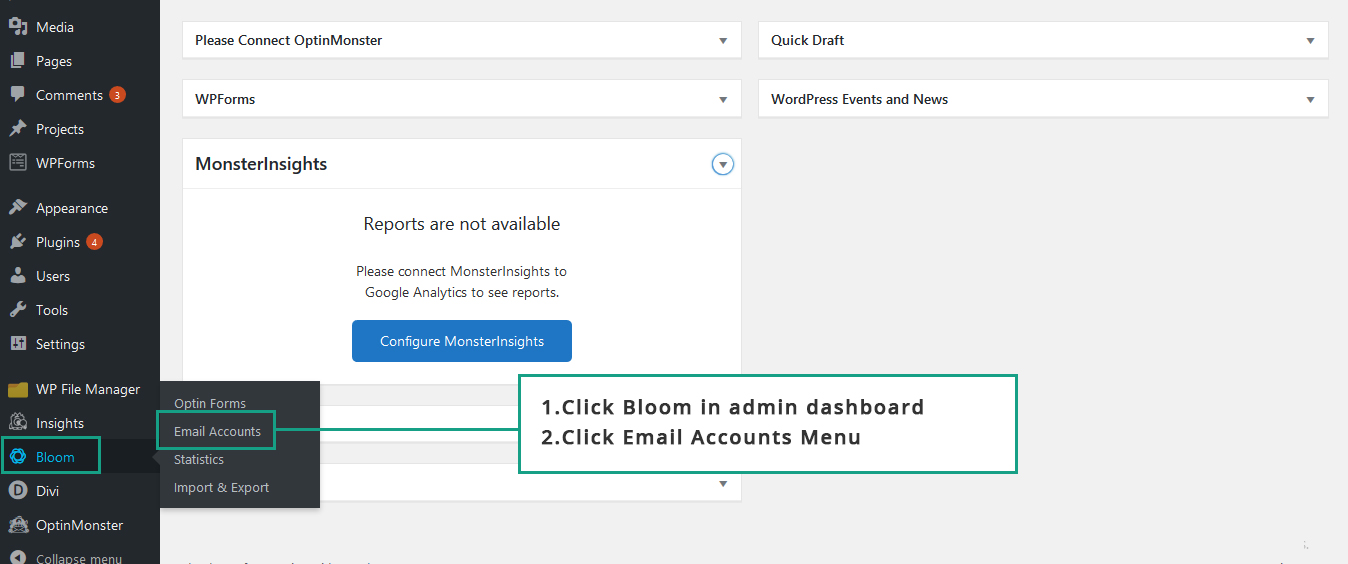
SCREENSHOT - 2
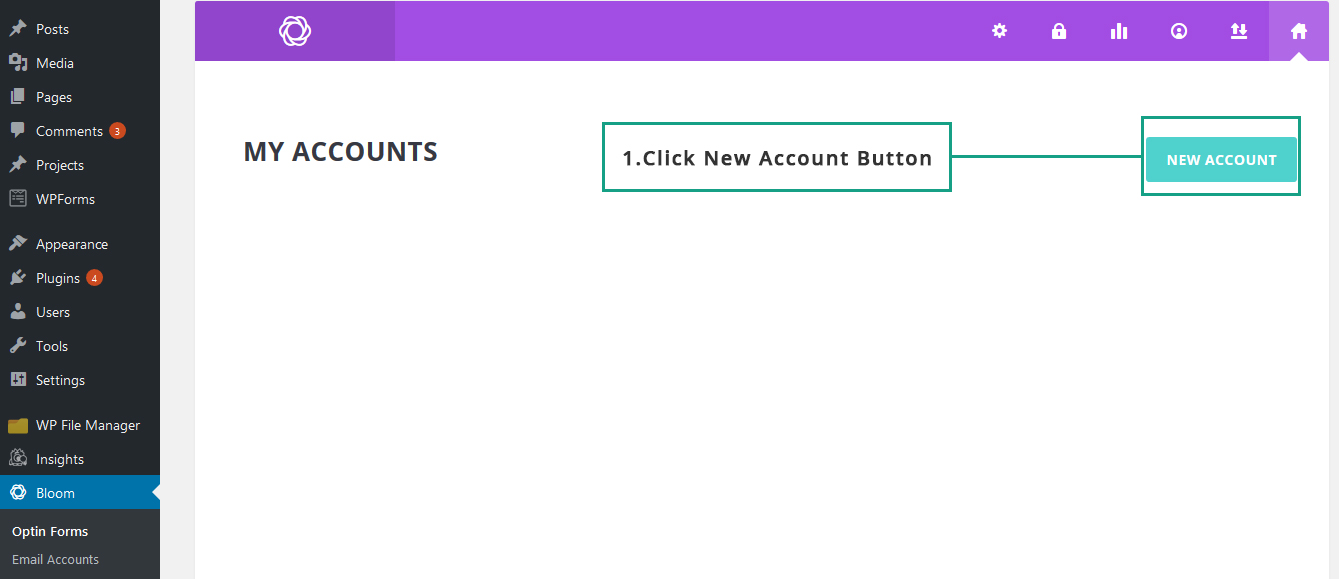
SCREENSHOT - 3
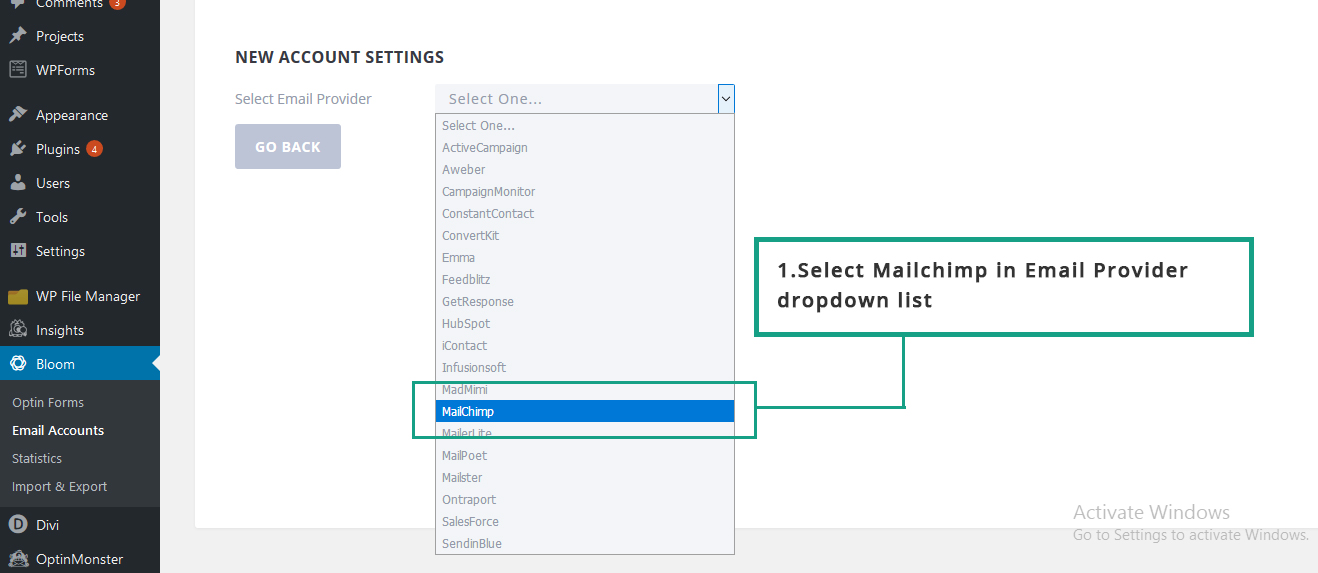
SCREENSHOT - 4
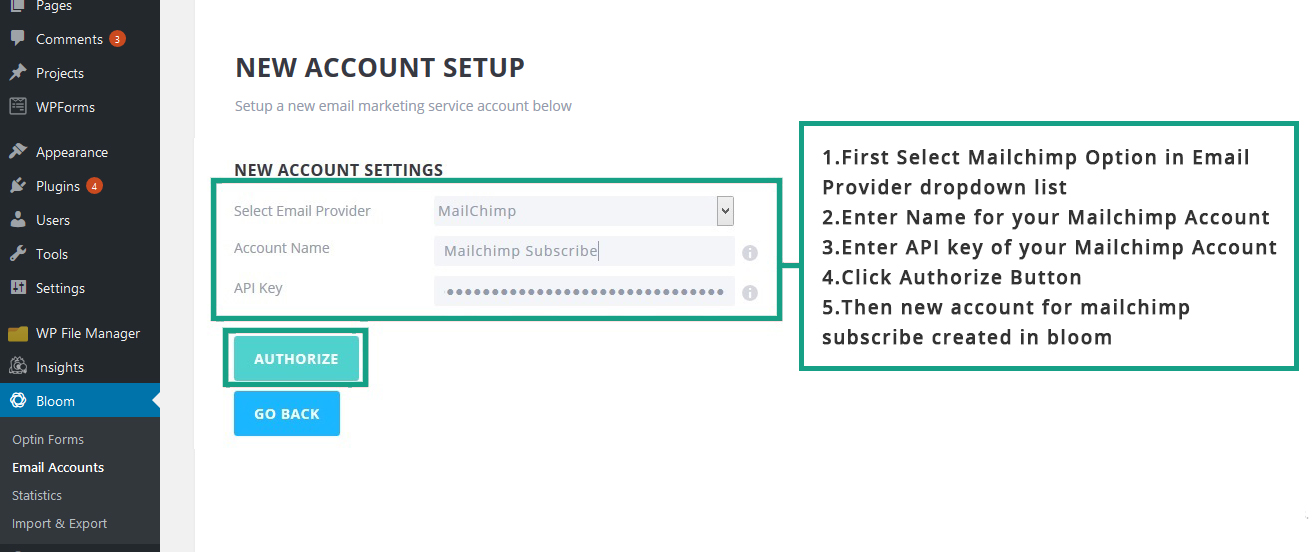
SCREENSHOT - 5
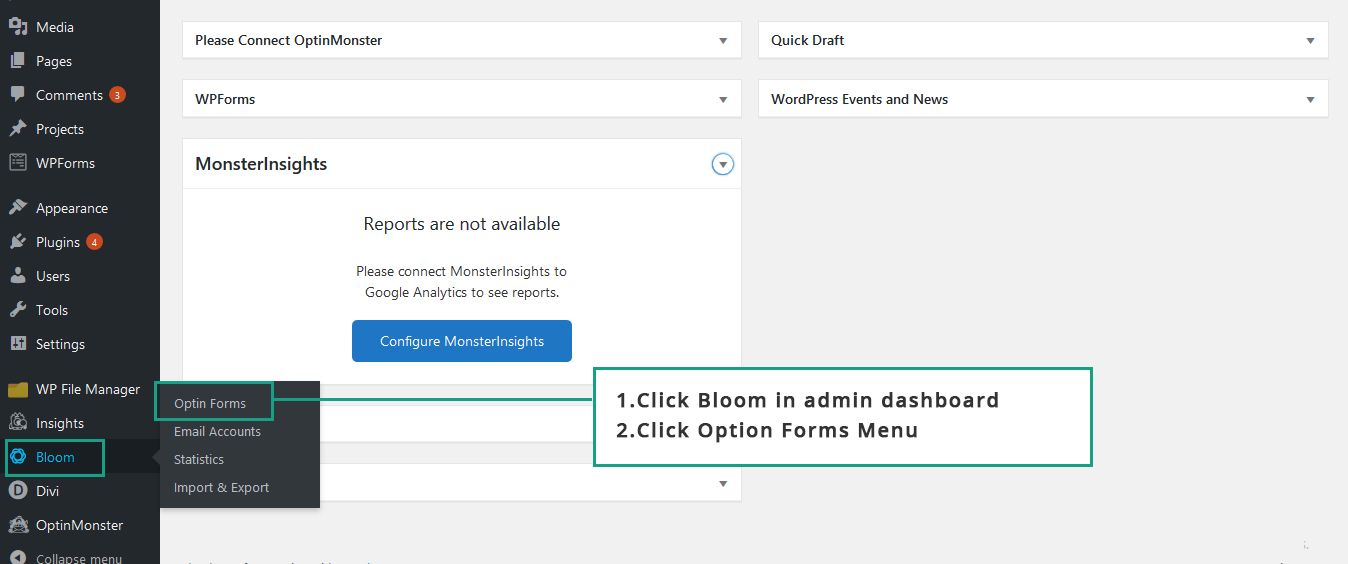
SCREENSHOT - 6
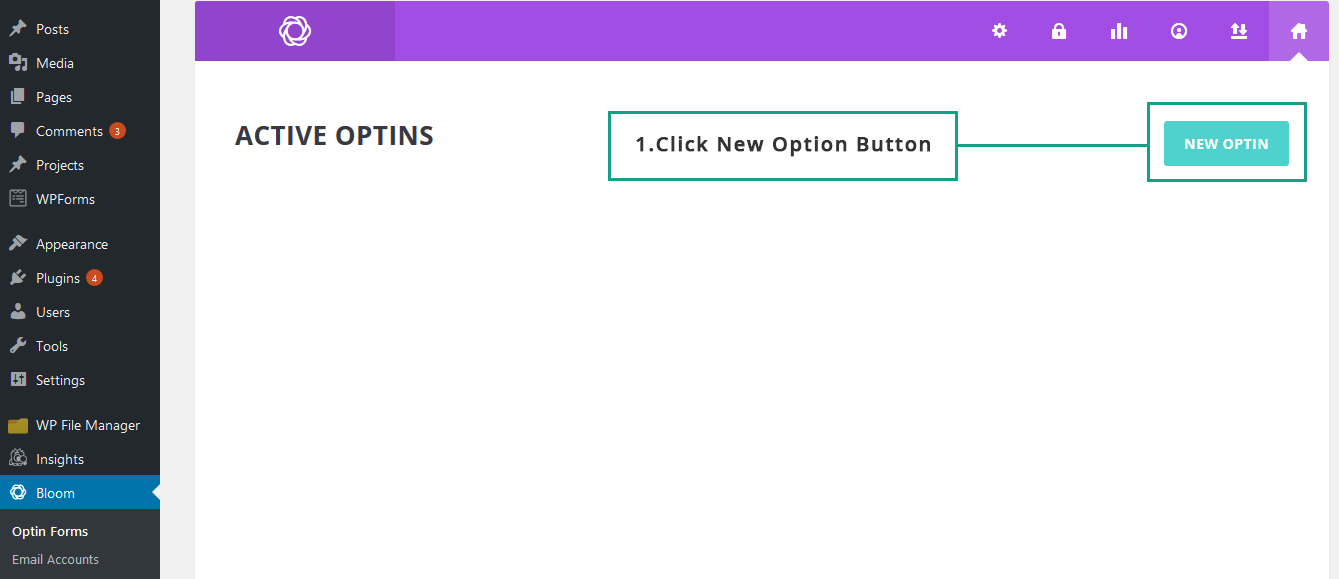
SCREENSHOT - 7
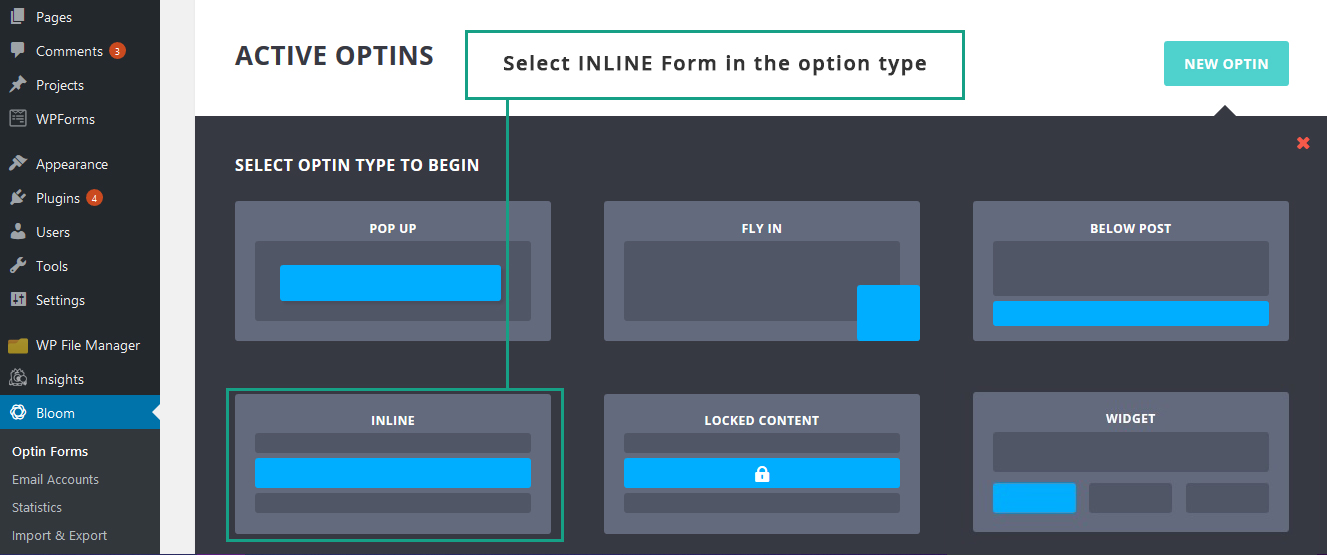
SCREENSHOT - 8
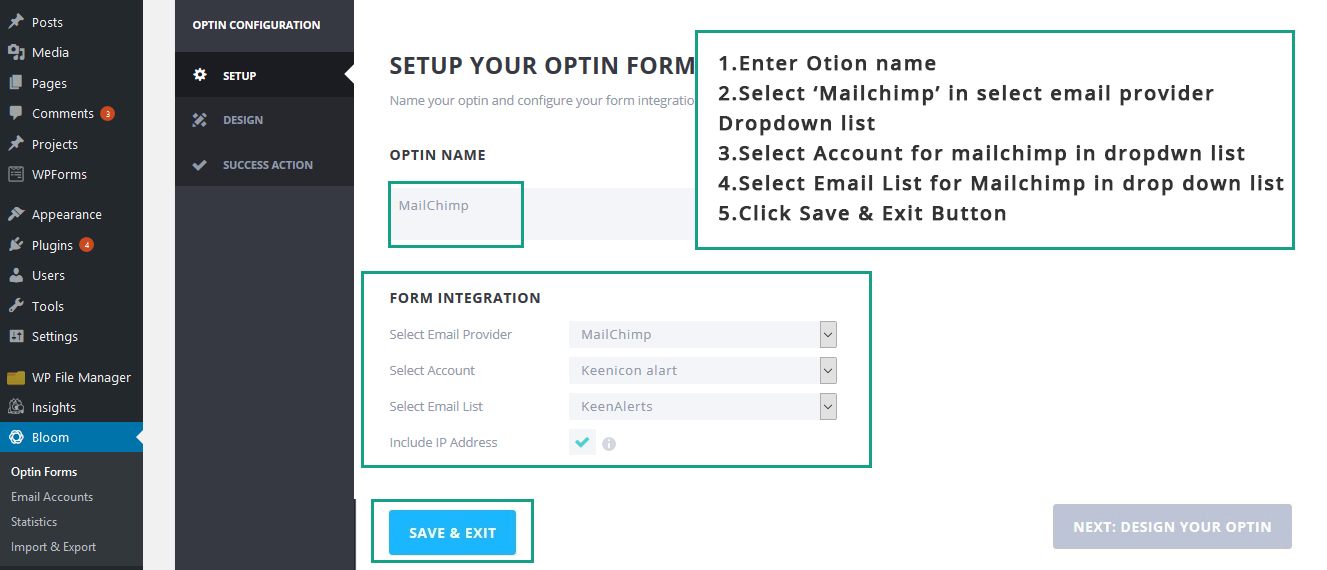
SCREENSHOT - 9
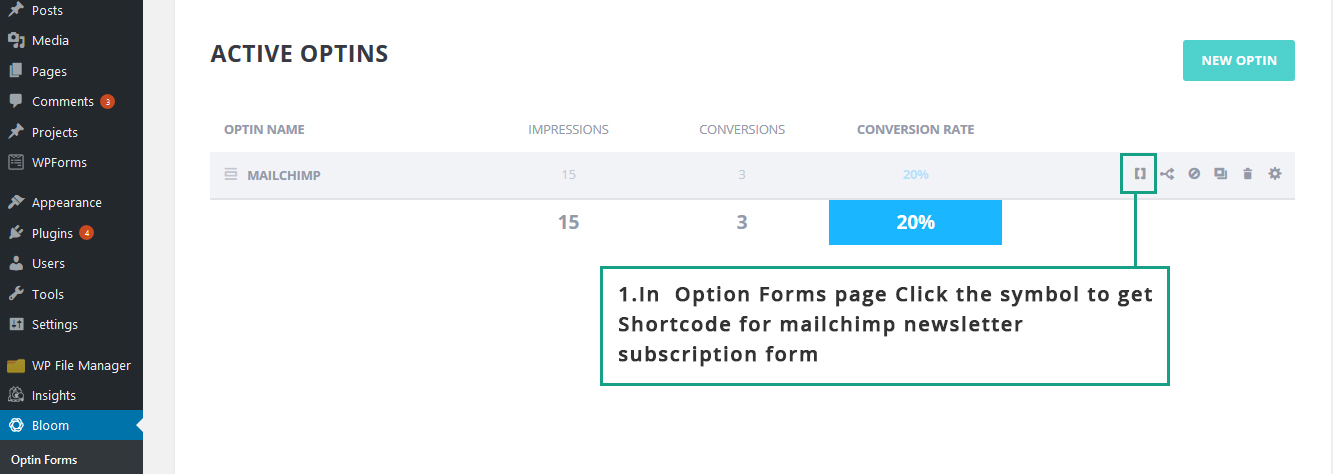
SCREENSHOT - 10
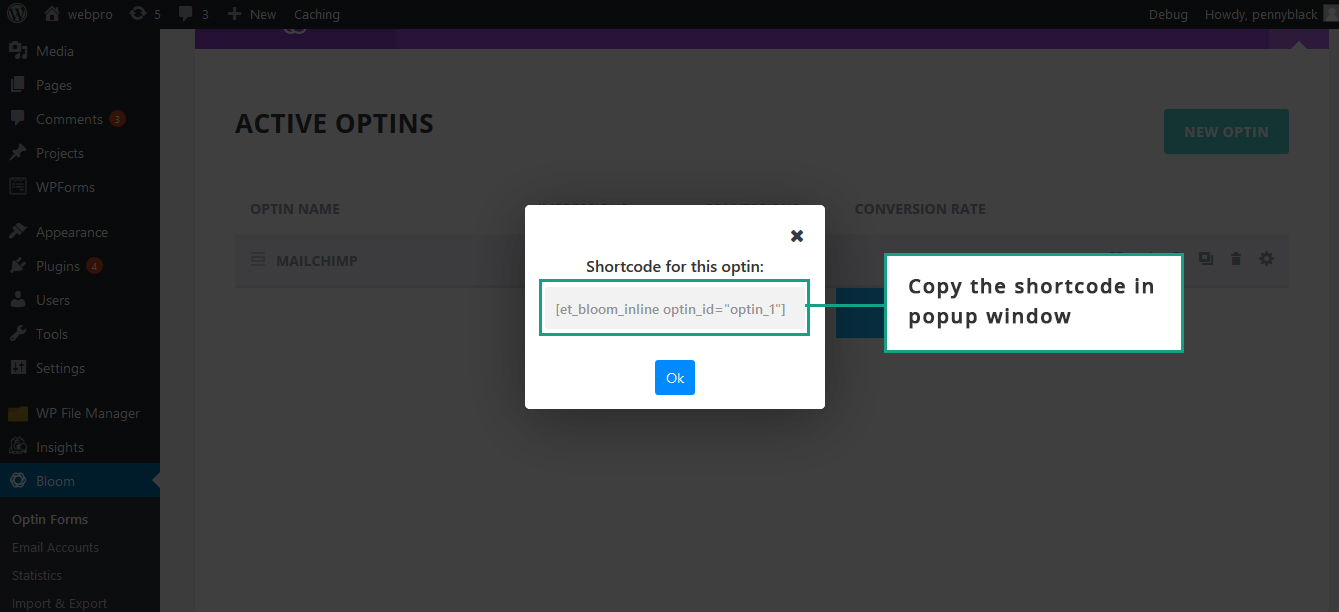
SCREENSHOT - 11
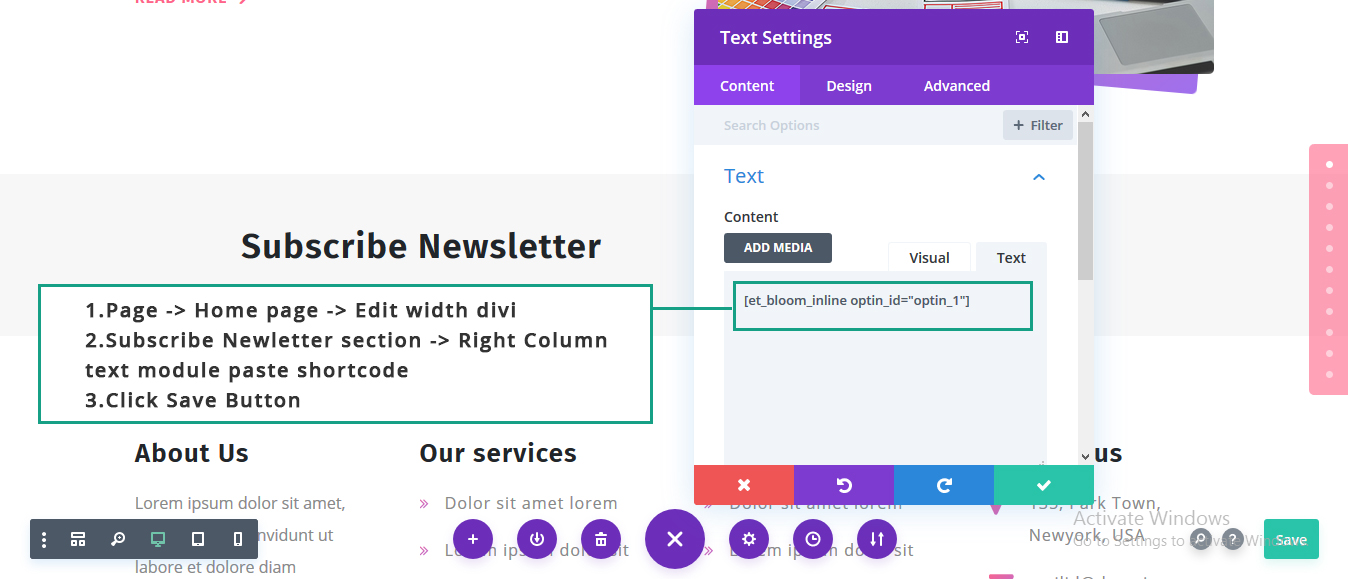
SCREENSHOT - 12
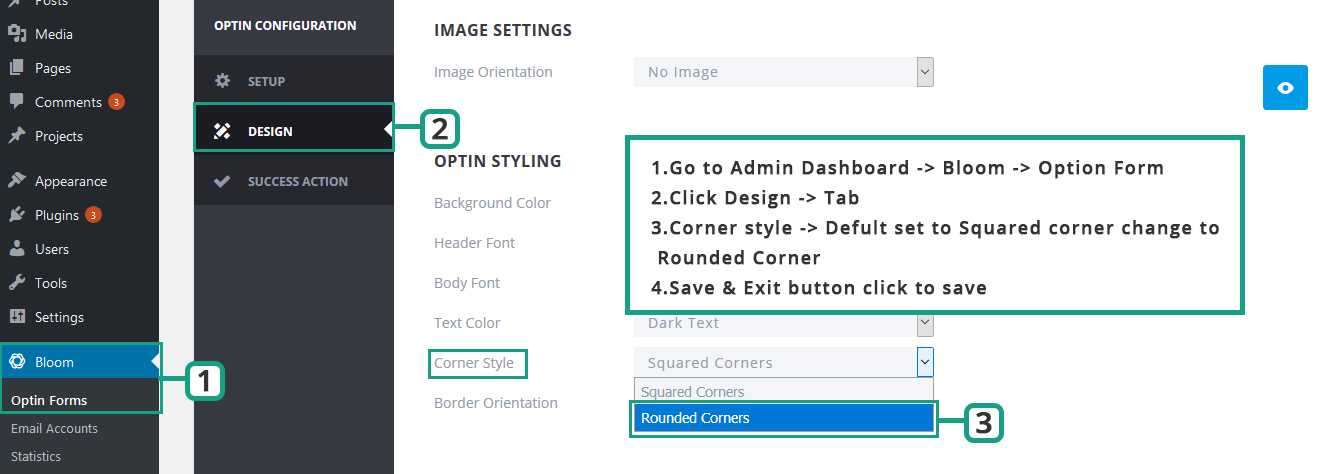
Edit - Global modules(Blog Banner, Blog SideBar)
Go to Divi -> Divi Library in Admin Dashboard
How to Edit - Blog Banner
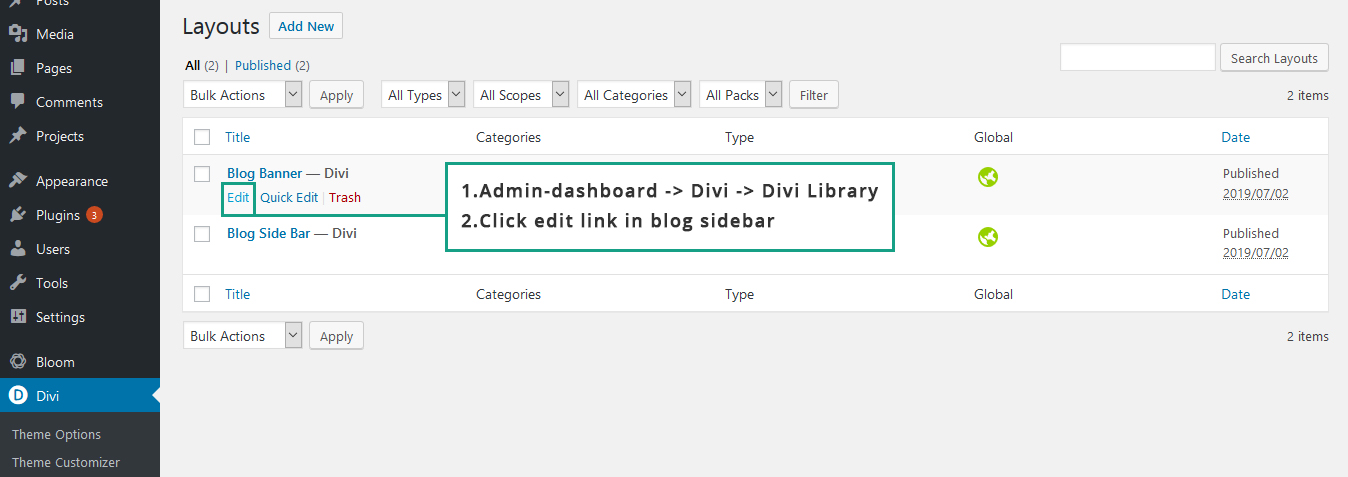
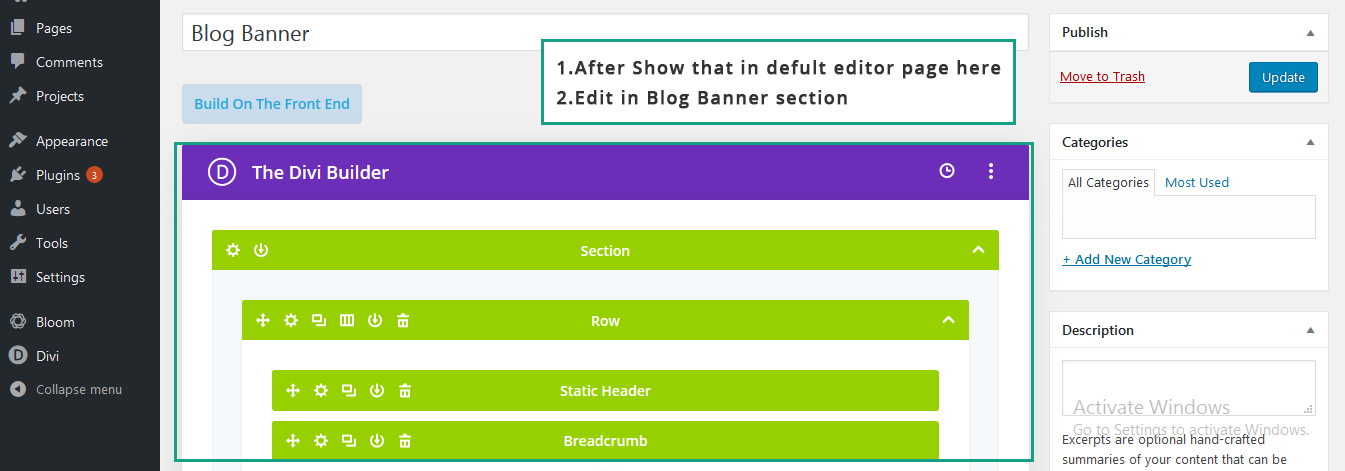
How to Edit - Blog Sidebar
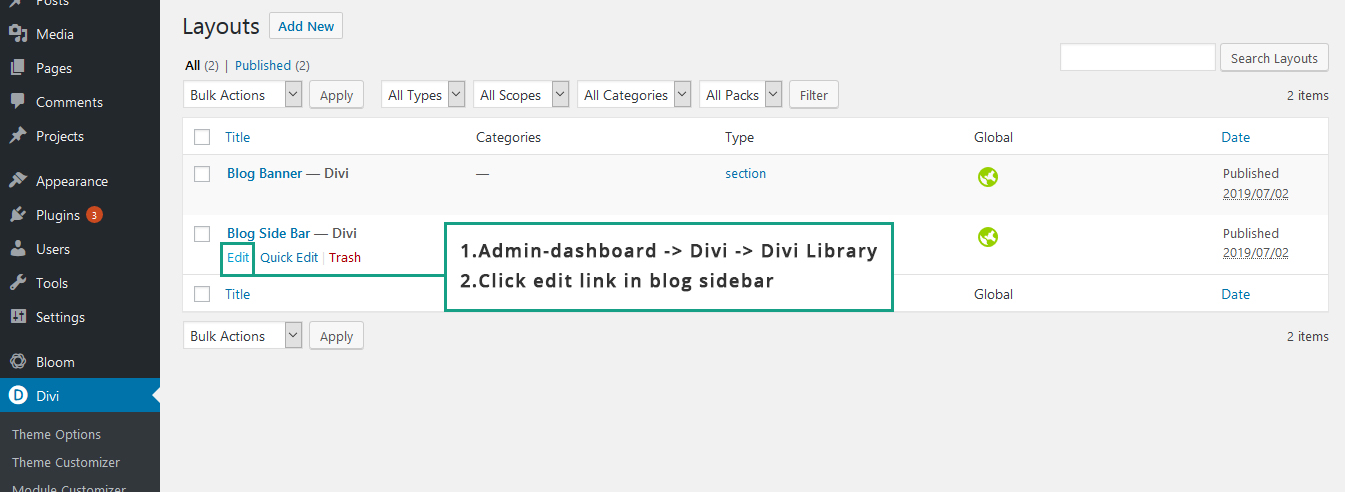
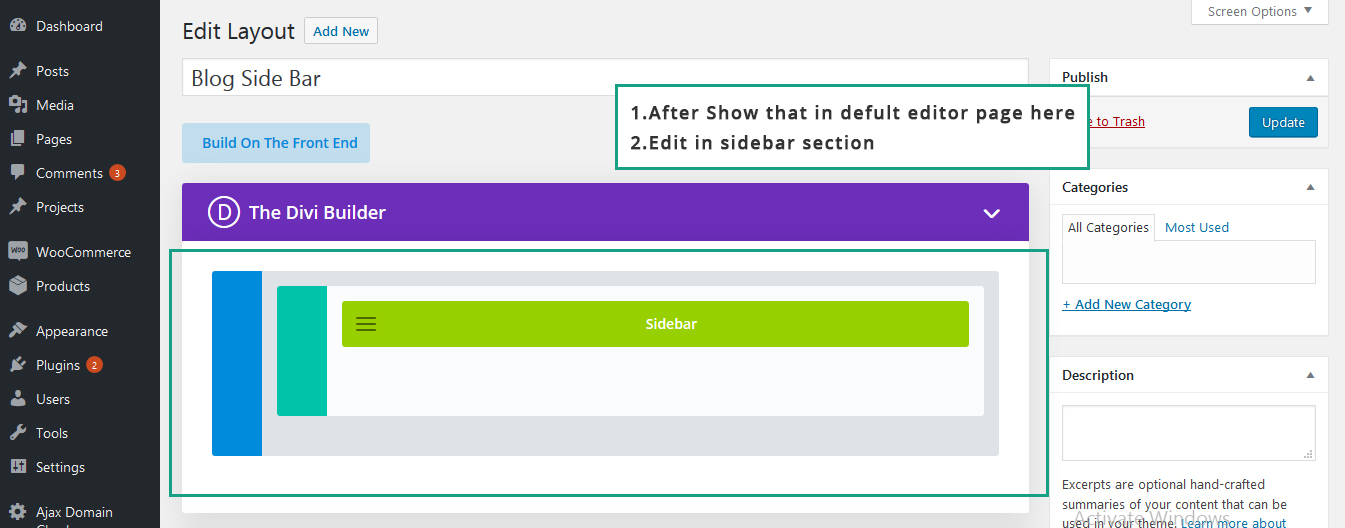
Edit - Global Theme Color In Style Sheet
Go to Appearance -> Editor -> Function.php
How to Edit - Style Sheet
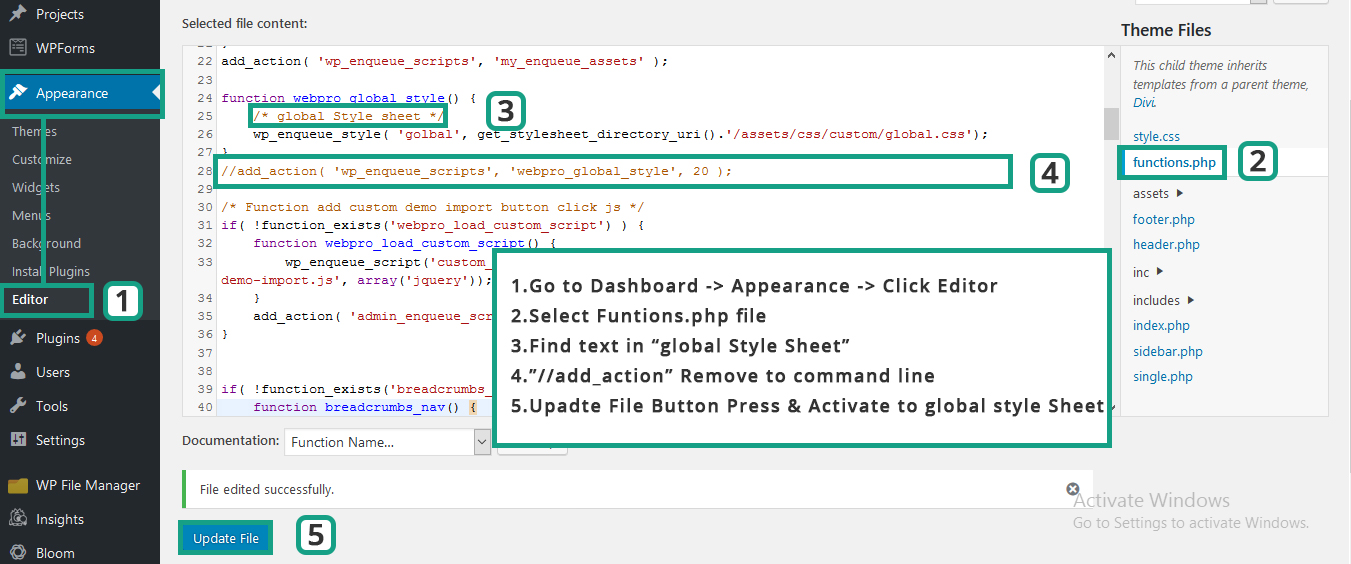
Go to Appearance -> Editor -> assets -> css -> custom -> global.css
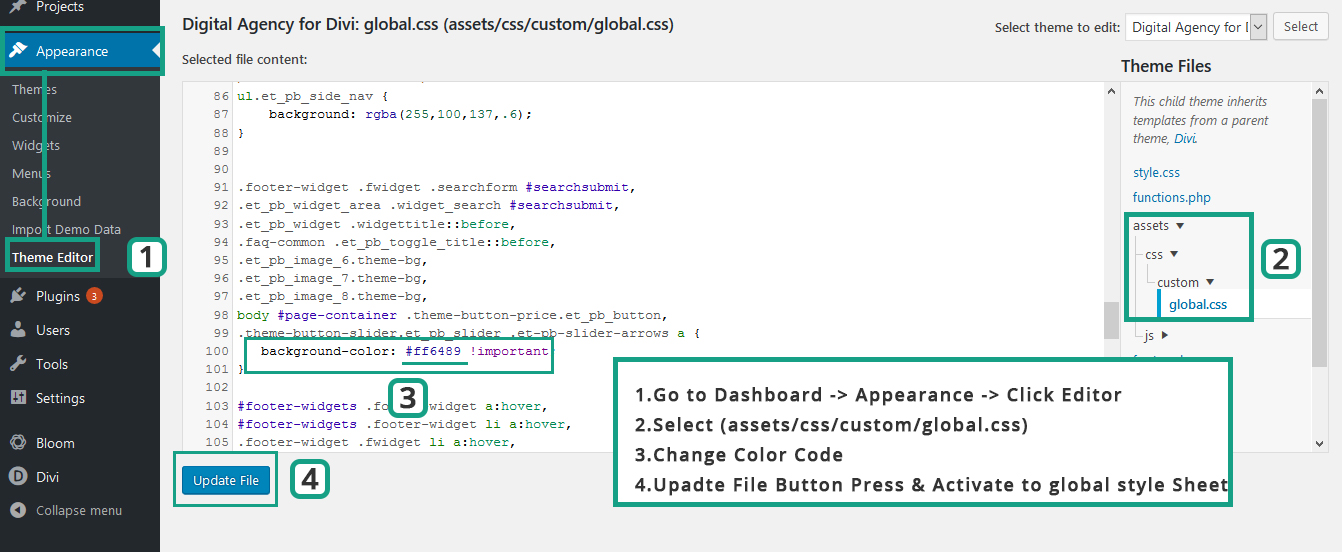
Support
For support, please mail us to support@pennyblacktemplates.com